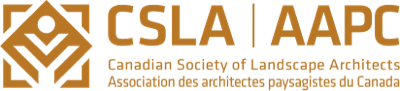- Home
- Frequently Asked Questions (FAQ)
Frequently Asked Questions (FAQ)
What do I need an account for?
- You need an account to apply to join or reclassify, update your membership information, pay annual dues, submit a job posting, or register for an event.
How do I know if I have an account?
- If you have ever been a member of the OALA, in any capacity, then you have an account.
- If you have ever applied to join the OALA, then you have an account.
How do I access my account?
- All members in good standing were sent an invitation email on Sunday, November 6 at 1pm EST. Click the accept invitation link in that email to gain access your account.
- Anyone else with an account may use the Reset Password page to access their account.
- If you run into any problems accessing your account, please contact us.
How do I pay dues?
- Dues open on November 8. You cannot pay dues before then.
- Dues can be paid using a credit card, cheque, or e-transfer.
- To pay dues: sign in, click My Dashboard. Scroll down to the Fees and Dues section and click Pay Fees. The fees wizard will walk you through the process.
- Please note, you must have completed your MCE credits to access and download your invoice.
What are my member dues for 2024?
| Annual Rate 2023 | Annual Rate 2024 |
| Full Member | $615 * | $633 * |
| Full Member - Inactive | $185 | $191 |
| Full Member - Semi-retired | $461 * | $475 * |
| Full Member - Retired | $123 | $127 |
| Associate | $169 * | $174 * |
| Associate after 7 years | $467 * | $481 * |
| Affiliate | $197 | $203 |
* Note: Full members also pay $225 CSLA dues in 2023; $240 in 2024. Semi-retired pay 75%. Associates also pay $27 CSLA Associate dues in 2023; $30 in 2024.
How do I update my Mandatory Continuing Education (MCE)?
- Member MCE activities were imported from the previous website.
- You can always leave the MCE pages and come back later to add more activities.
- MCE statements are locked after you submit the statement. If your statement is locked and you need to make changes, please contact us.
- To update MCE: sign in, click My Account in the main menu, and then click My Dashboard. Scroll down to the Mandatory Continuing Education section and click the statement you want to update.
How do I update my address?
- To update your address: sign in, click My Account in the main menu, click My Settings, and then scroll down to the Residential and Employer address section.
How do I select what firm I should appear under on the Find a Landscape Architect Firm page?
- Only firms that have at least one Full Member will appear on the Find a Landscape Architect Firm page.
- Members in good standing can appear on one or more firm pages.
- To select your firm(s): sign in, click My Account in the main menu, click My Settings, and then scroll down to the Firm Directory section.
How do I update my firm details on the Find a Landscape Architect Firm page?
- Each firm has a designated user that can update the firm details.
- If you think you should be a designated user but are not, please contact us.
- To update your firm(s): sign in, click My Account in the main menu, and then click My Dashboard. Scroll down to the Find a Landscape Architect Firm section and click the firm you want to update.
Can I add an alternate email address to my account?
Yes, you can add an alternate email to your profile that can be used to sign in and for password recovery. It may be used to contact you in emergency situations or to manage access to the user account. This email will not be used in routine communications or reminders.